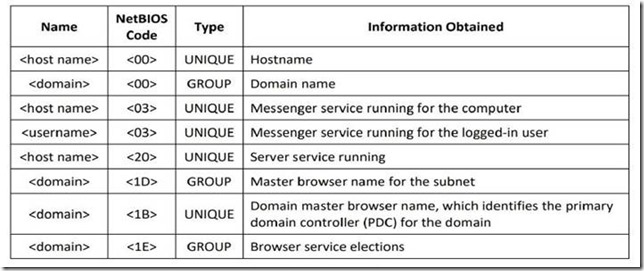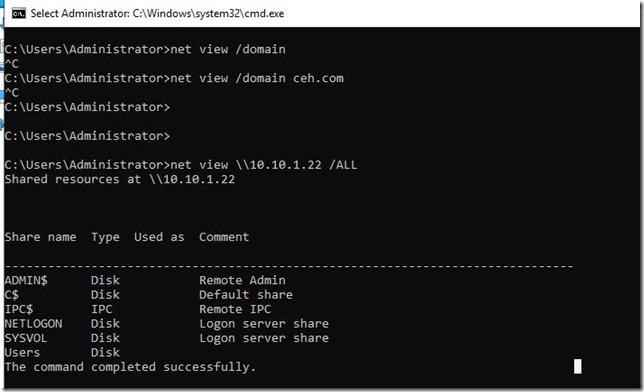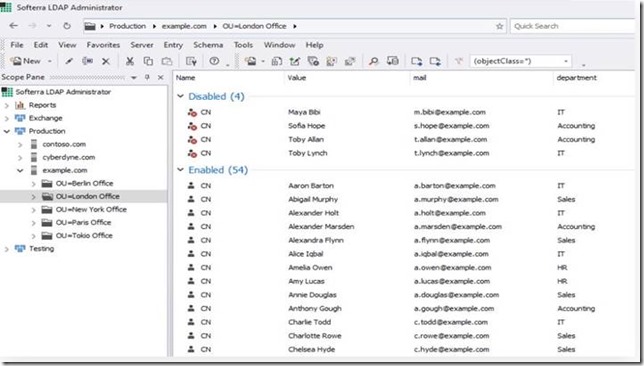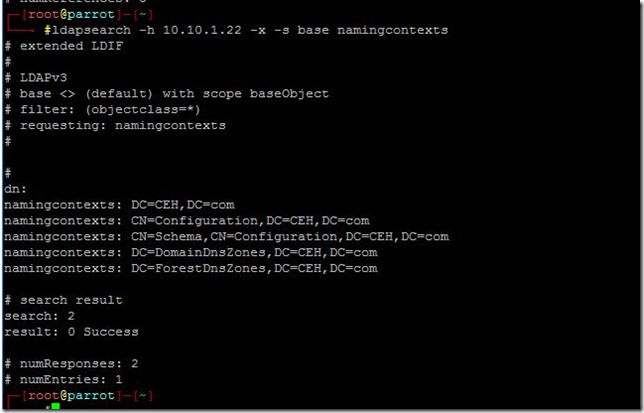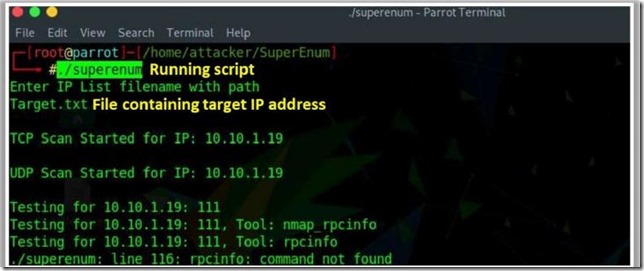本章大概就是說明一些Enumeration(列舉)的技巧
筆記一下,有錯誤的地方再麻煩提點一下
1. Extract usernames using email IDs
- 從email 提取出帳號名
- 每個電子郵件地址都包含用戶名和域名兩部分,格式為“username@domainname”
2. Extract information using default passwords
很多線上資源可以找得到廠商預設密碼列表,用戶端常常揮忽略改預設帳密,所以簡化攻擊者列舉和利用目標系統的任務
3. Brute force Active Directory
- 暴力破解AD
4. Extract information using DNS Zone Transfer
- DNS 管理員如果設定不當
5.Extract user groups from Windows
6.Extract usernames using SNMP
service and port Enumeration
|
DNS Zone Transfer |
TCP/UDP 53 |
SMTP |
TCP 25 |
|
Microsoft RPC |
TCP/UDP 135 |
SNMP Trap |
TCPO/UDP 162 |
|
NetBIOS Name Service (NBNS) |
UDP 137 |
ISAKMP/Internet Key Exchange (IKE) |
UDP 500 |
|
NetBIOS Session Service(SMB over NetBIOS) |
TCP 139 |
SSH |
TCP 22 |
|
SMB over TCP (Direct Host) |
TCP/UDP 445 |
LDAP |
TCP/UDP 389 |
|
SNMP |
UDP 161 |
Network File System(NFS) |
TCP 2049 |
DNS用戶查詢 => UDP 53
DNS Zone Transfer => TCP 53
Global Catalog Service => TCP/UDP 3268
FTP : TCP 20/21
Tlent : TCP 23
TFTP : UDP 69
Border Gateway Protocol (BGP): TCP 179
NetBIOS Enumeration :
攻擊者可以使用NetBIOS列舉取得資訊有
1.List of computers that belong to a domain
2.List of shares on the individual hosts on the network è
3.Policies and passwords
Windows 名稱解析順序
1. Netbios name cache
2. Wins
3. Broadcast
4. lmhosts
NebBIOS name List
Nbtstat Utility :
NBTSTAT [ [-a RemoteName] [-A IP address] [-c] [-n] [-r] [-R] [-RR] [-s] [-S] [interval] ]
-a (介面卡狀態) 列出指定其名稱的遠端電腦名稱表格
-A (介面卡狀態) 列出指定其 IP 位址的遠端電腦名稱表格。
-c (快取) 列出 NBT 快取的遠端電腦名稱和它們的 IP 位址。
-n (名稱) 列出本機 NetBIOS 名稱。
-r (已解析) 列出由廣播和透過 WINS 解析的名稱
-R (重新載入) 清除和重新載入遠端快取名稱表格
-S (工作階段) 列出有目的地 IP 位址的工作階段表格
-s (階段作業) 列出將目的地 IP 位址轉換成
電腦 NETBIOS 名稱的工作階段表格。
-RR (ReleaseRefresh) 傳送名稱釋放封包到 WINS,然後開始重新整理
RemoteName 遠端的主機電腦名稱。
IP address 以點分隔表示 IP 位址的十進位數。
interval 重新顯示選取的統計資料時,每次顯示之間的暫停
間隔秒數。按 Ctrl+C 鍵可以停止重新顯示
Nmap scan netbios
Nmap -sV -v –script nbstat.nse 10.10.1.22
- -sV (serviceVersion)探測端口服務版本
- -v (view) 顯示掃描過程,會有很詳細的說明執行到哪個步驟
- — script nbstat.nse 腳本
列舉user account
可以使用pstools
列舉shared Resources
-使用 net view
net view \\10.10.1.22 /ALL
SNMP Enumeration
UDP 161
Snmp 包含兩個密碼
1.Read Community String-These strings are public. 只允許viewr 設備系統設定
2.Read/Write Community String-These strings are private. 允許遠端編輯設定
攻擊者會使用 public 字串來擷取設備相關資訊
- Network resource
- Hosts,routers,share,arp table,routing tables,traffic
Working of SNMP
1. GetRequest
2. GetNextRequest
3. GetResponse
4. SetRequest
5. Trap
MIB (Management Information Base)
DHCP.MIB :包含用來監視遠端主機與 DHCP 伺服器之間的網路流量的物件類型
HOSTMIB.MIB:監控和管理主機資源
LNMIB2.MIB:包含工作站和服務器服務的對像類型
MIB_II.MIB:使用簡單的架構和系統管理基於 TCP/IP 的 Internet
WINS.MIB:用於 Windows Internet 名稱服務 (WINS)
Snmp enumeration tools
1. Snmpwalk
- snmpwalk -v1 -c public <target ip address>
2. Snmp-chek ( snmp_enum Module)
開源的tools ,攻擊者可以使用它來收集許多資訊,如 iis , ip , user account ..等資訊
èsnmp-check <target ip address>
3. SpftPerfect Network Scnner (付費軟體)
可以scan port , ping computer,找share folder, 經由windows WMI , SNMP,Http,SSH ,PowerShell來Scan.
4. 其他工具
lNetwork Performance Monitor (https://www.solarwinds.com)
OpUtils (https://www.managgengine.com)
PRTG Network Monitor (https://www.paessler.com)
Enginner’s Toolset (https://solarwinds.com)
LDAP Enumeration
LDAP is an Internet protocol for accessing distributed directory services.
Directory services may provide any organized set of records, often in a hierarchical and logical structure, such as a corporate email directory.
l A client starts an LDAP session by connecting to a Directory System Agent (DSA), typically on TCP port 389, and sends an operation request to the DSA.
information is transmitted between the client and server using The Basic Encoding Rules (BER)
l attacker query the LDAP service to gather information such as usernames, addresses, departmental details, and server names.
LDAP TCP Port : 389
LDAPS TCP Port: 636 (建議使用)
攻擊者使用LDAP 服務來取得 username,address ,departmental details,取得這些資訊在進行下一步的攻擊。
1. Manual LDAP Enumeration
l Python tools => ldap3
2. Automated LDAP Enumeration
l Nmap
ldap-brute NSE script
nmap -p 389 –script ldap-brute –script-args ldap.base=’ “cn=users,dc=ceh,dc=com”’ <Tarage ip address>
Ldap Enumeration Tools
Softerra Ldap Administrator (https://www.ldapadministrator.com/)
LDAP Administrator 支持 LDAPv2 和 LDAPv3 協議,並允許使用 OpenLDAP、Netscape/iPlanet、Novell eDirectory、Oracle Internet Directory、Lotus Domino、Microsoft Active Directory、CA Directory、Siemens DirX 和任何其他 LDAP 服務器。
Ldapseach (https://linux.die.net/)
ldapsearch 打開與 LDAP 服務器的連接,綁定它,並使用指定的參數執行搜索。 過濾器應符合搜索過濾器的字符串表示形式,如 RFC 4515 中所定義。如果未提供,則使用默認過濾器 (objectClass=*)。
ldapsearch -h 10.10.1.22 -x
-h LDAP主機IP或可以解析的hostname
-x 使用簡單認證方式
ldapsearch -h 10.10.1.22 -x -s base namingcontexts
-s 指定搜尋範圍, 可選值:base|one|sub|children
ldapsearch -h 10.10.1.22 -x -b “dc=ceh,dc=com”
-b base dn 指定用作搜索起始點的專有名稱。使用引號來指定該值,例如:“ou=West,o=Acme,c=US”
其他 LDAP Enumeration tools
- AD Explorer (https://docs.microsoft.com)
- LDAP Admin Tool (https://www.ldapsoft.com)
- LDAP Account Manager (https://www.ldap-account-manager.org)
- LDAP Search (http://securityxploded.com)
- JXplorer
NTP Enumeration
NTP :UDP 123
攻擊者從NTP 可以或的資訊
l 列出連線的hosts
l Client IP 含system name , OS
l 如果NTP server 位於DMZ,還可以拿到內部IP
指令: netdae,ntptrace,ntpdc,ntpq
Ntptrac : 用來追蹤某部時間伺服器的時間對應關係
Ntptrac [-n ] [-m maxhosts] [servername/ip address]
NFS Enumeration
攻擊者可以列舉NFS 取得NFS 分享目錄,再利用其他方式取得該目錄上傳權限後散步惡意程式來做進一步攻擊。
TCP Port 2049
Rpcinfo -p <target ip address> 掃描NFS 服務
Showmont -e <target ip address> 列出NFS 分享的目錄
Tools
l RPCScan (https://github.com)
Python3 rpc-scan.py <Target ip address> –rpc
l SuperEnum (https://github.com)
- SupmerEnum
SMTP Enumeartion
SMTP TCP 25、2525、587
提供三個指令
VRFY : Validates users驗證使用者
EXPN : 別名對應的email
RCPT TO:-定義消息的接收者
攻擊者可以透過 telnet 來列舉SMTP 有效的users
Tools
- Nmap :
Nmap -p 25 -script=smtp-commands <target ip address>
Nmap -p 25 -script=smtp-open-relay <target ip address>
Nmap -p 25 -script=smtp-enum-users <target ip address>
- Metasploit
=>msf > use auxiliary/scanner/smtp/smtp_enum
l NetScanTools Pro
l Smtp-user-enum
FTP Enumeration
TCP Port : 21 傳遞控制訊息
TCP Port : 20 傳遞資料
Tools
1. nmap -p 21 <target domain>
2. metaspolit
FTP Bounce Attack 參考連結
利用 FTP 在傳輸檔案過程的漏洞來進行攻擊
FTP 中主動模式的 port command 可以對伺服器去設定要連線機器的 IP 和 port
https://ithelp.ithome.com.tw/articles/10188705
TFTP Enumeration
UDP Port :69
Tools :
->PortQry
Portqry.exe -n <target domain/ip> -e 69 -p udp
->nmap
Nmap -p 69 <target domain/ip>
DNS Enumeration
Tools:
- Disg 指令
Dig ns <taget domain>
Dig @<domain of name server> <target domain> axfr
- DNSRecon
Dnsrecon -t axfr -d <target domain>
ipsec Enumeration
UDP Port 500
tools:
nmap -sU -p 500 <target ip address>
ike-scan -M <target gateway ip address>
Voip Enumeration
UDP/TCP Port 2000,2001,5060,5061
tools
Svmap (https://github.com)
svmap <tarage network rang/ip address>
RPC Enumeration
TCP and UDP port 111 (Linux)
tools:
nmap -sR <target ip/network>
nmap -T4 <target ip/network>