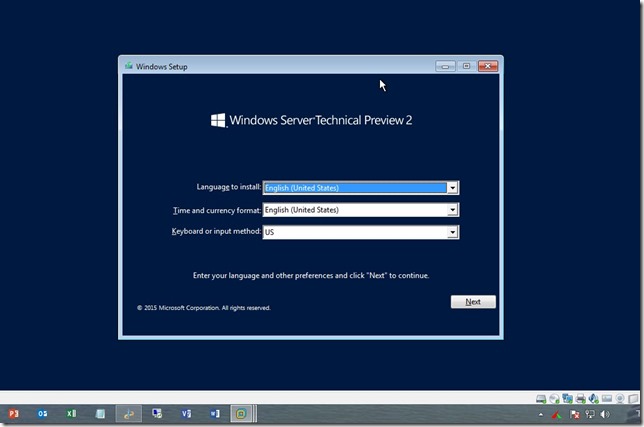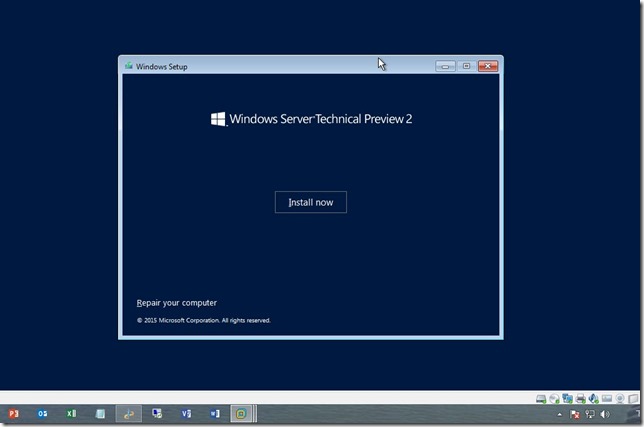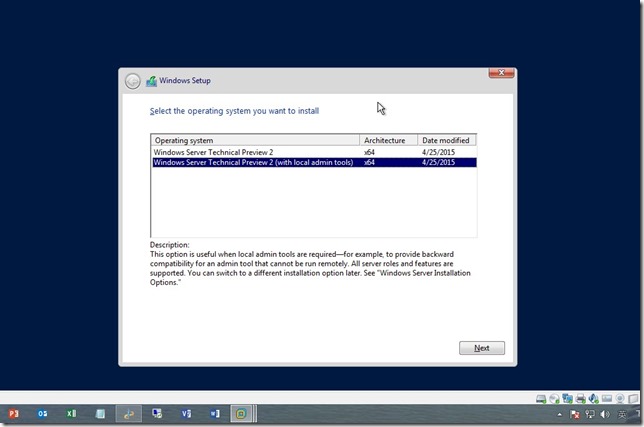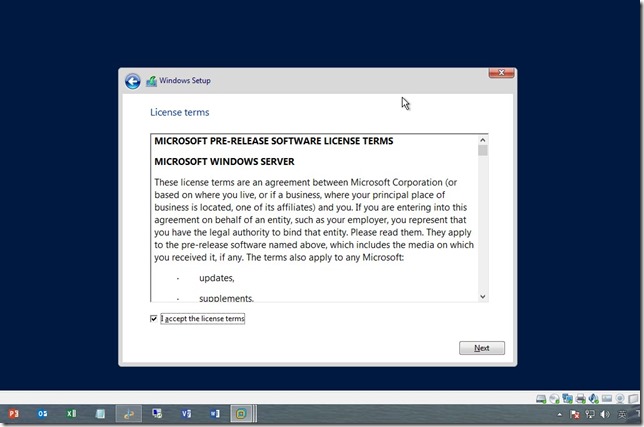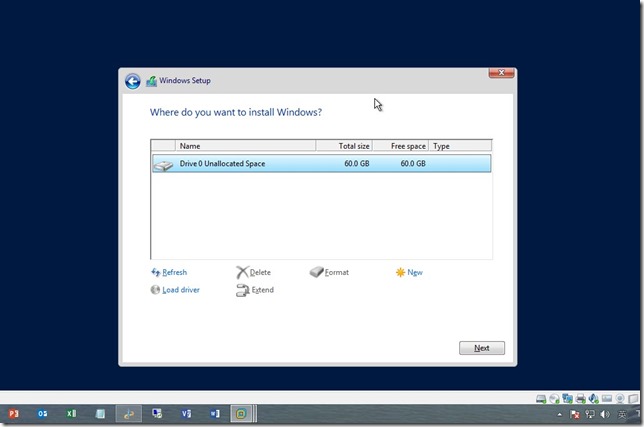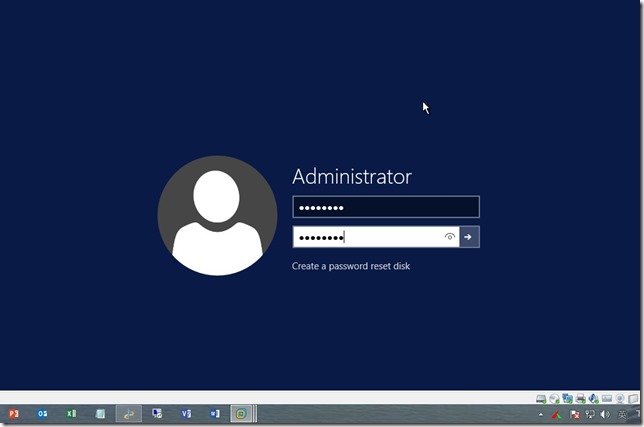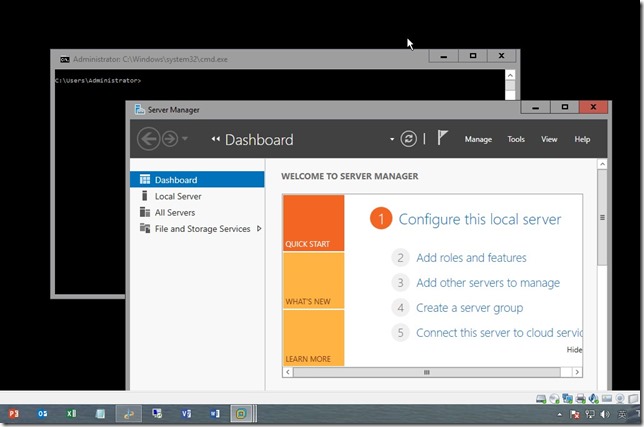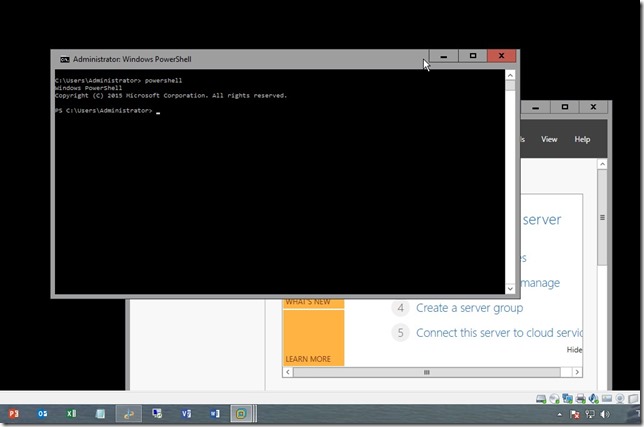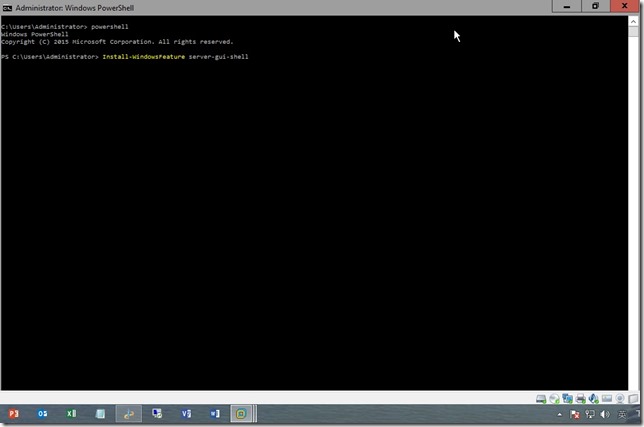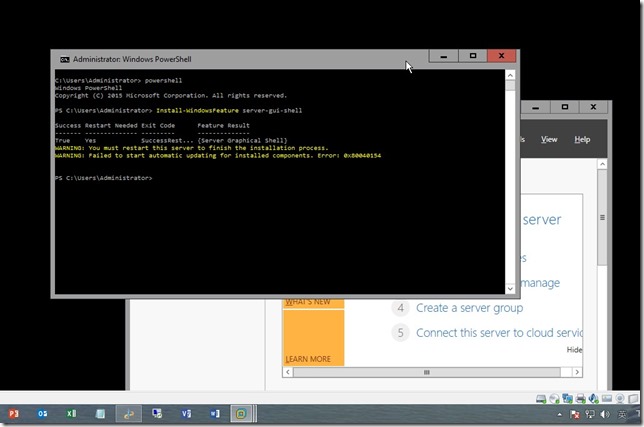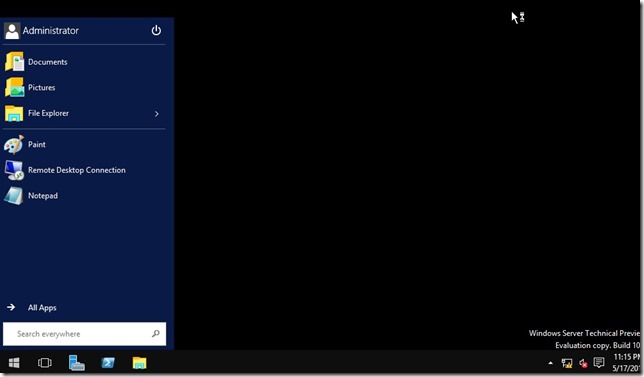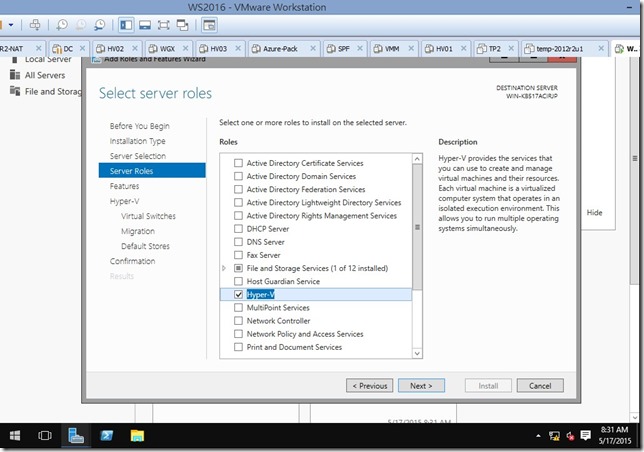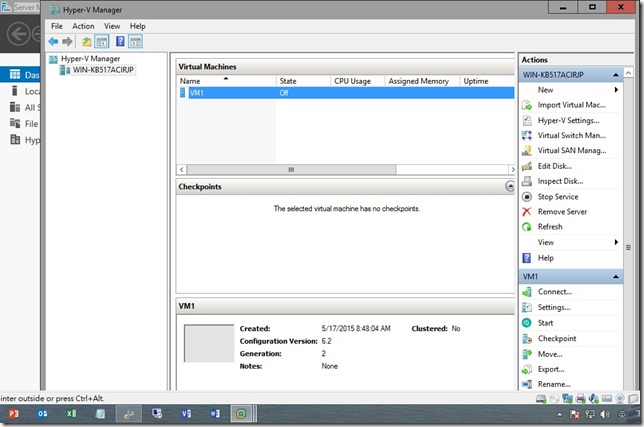Windows Server 2016 TP2 已經釋出開始測試,首先先來安裝看看
這裡和往常有點不一樣,若選擇with local admin tools 選項安裝,安裝完畢後只會有Server manager ,而第一個選項則就是server core
變更密碼
更改完畢後進入系統後,只有命令提示字元及server manager,沒有開始功能表
所以可以利用powershll 來切換GUI
首先在命令提示字元下輸入[powershell]指令
執行指令 install-windowsfeature server-gui-shell
安裝完畢後需要重新開機
登入後就會有開始功能表
接下來就可以把hyper-v 功能安裝起來就可以