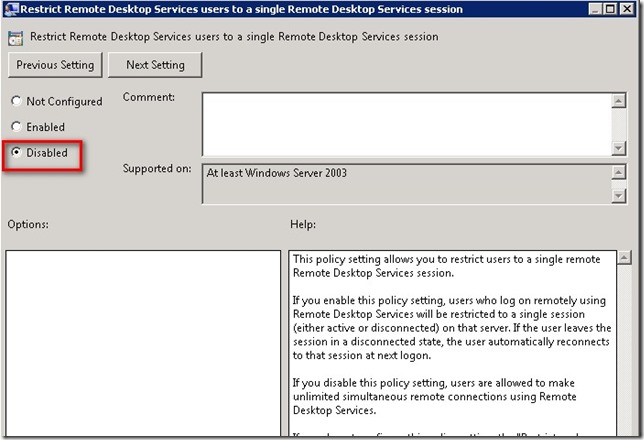最近將備份主機重新安裝為WS2008R2,因為有時候會和同事同時使用遠端桌面登入
但是總是會有一個人被踢掉,此時可以修改本機原則來解決此問題。
編輯群組原則
執行 gpedit.msc
找到Computer Configuration > Administrative Templates > Windows Components
> Remote Desktop Services > Remote Desktop Session Host
找到 [Connections]
編輯
[Restrict Remote Desktop Services users to a single Reomte Desktop Services session ]
設定為 disabled
設定完畢在執行 gpupdate /force 之後可以同時有兩個session 登入了。