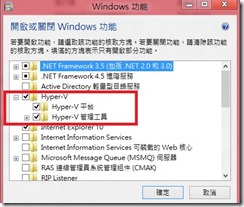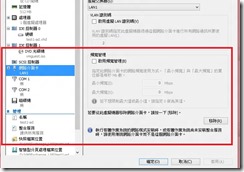之前若是要在自己的PC上建立VM測試,都是需要安裝vmware workstation 或是windows 7 直接就可以使用virtual pc,但是因為本身公司是使用hyper-v ,所以如果可以在自己的PC 或NB安裝hyper-v 那該有多好
看了網路上達人的部落格有提到windows 8已經內建hyper-v 3.0
但是要啟用需要有些條件,如下方說明
Hyper-V requires a 64-bit system that has Second Level Address Translation (SLAT). SLAT is a feature present in the current generation of 64-bit processors by Intel & AMD. You’ll also need a 64-bit version of Windows 8, and at least 4GB of RAM. Hyper-V does support creation of both 32-bit and 64-bit operating systems in the VMs.
本身的NB是lenove x220 剛好符合需求於是二話不說直接安裝windows 8
啟用hyper-v方式很簡單
在控制台 —>程式和功能 將hyper-v功能啟用
該版本有些新的功能
網路放面有頻寬管理的選項
支援SAN
支援vhdx 虛擬硬碟格式最大可到64T
hyper-v 3.022整合服務版本也升級成 6.2.8400.0
參考網站
http://blogs.msdn.com/b/b8/archive/2011/09/07/bringing-hyper-v-to-windows-8.aspx