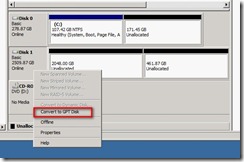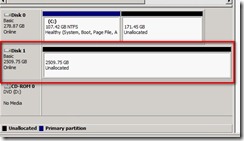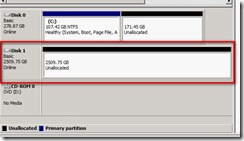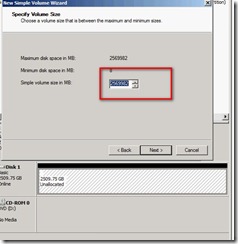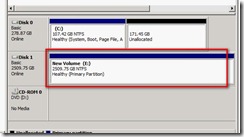本周公司來一台新主機 Dell PowerEdge R720
雙CPU+64G+ SAS 300G *16
RAID 設定2組
1. RAID 1 + 1個HotSpare
2. RAID 6 + 2 個HotSpare (空間約2.5T)
安裝完windows 2008 R2 後
準備來切割硬碟但是發現竟然會自動分成兩個磁區
一個2T 一個 4百多G
查了一下資料,
需要將磁區轉換GUID 磁碟分割表 (GPT)才可以支援2T以上容量
一般MBR 只有支援2T
然而在windows 系統下有支援GPT的版本有
Microsoft Windows XP x64 edition,
Windows Server 2003 (64-bit),
Windows Server 2003 SP1 (all versions)
Windows Vista and Windows Server 2008 operating systems
轉換方式很簡單
在該超過2T的分割區上滑鼠右鍵 選 Convert to GPT 即可
轉換後就變成單一個分割區
且可以直接使用一個磁區超過2T以上
參考資料
http://msdn.microsoft.com/en-us/windows/hardware/gg463525.aspx
http://www.ithome.com.tw/itadm/article.php?c=44651