Nagios 要監控windows 主機,需要在windows 主機安裝 NSClient++ Agent
下載網址: http://www.nsclient.org/nscp/downloads
達成目標:
監控本站blog 主機,硬碟空間,CPU Load ,記憶體使用量
被監控端設定
1. 在windows 2008 主機 安裝 NSClient++ (我安裝的是 NSClient++-0.3.9-x64.msi)
執行NSClient++-0.3.9-x64.msi
[下一步]
[下一步]
[下一步]
輸入 nagios server IP , Modules 選項 基本上全部勾選即可
password 可以不用設定
安裝完畢
在服務部分 設定 [允許服務與桌面互動] 打勾
Nagios 主機設定
1.新增在 /etc/nagios/blog.cfg
2.修改 /etc/nagios/nagios.cfg 新增
cfg_file=/etc/nagios/blog.cfg (blog.cfg內容如下)
——————————————————————-
define host{
host_name MIS-Blog
alias blog
address x.x.x.x
max_check_attempts 5
notification_interval 30
notification_period 24×7
notification_options d,u,r
check_command check-host-alive
}
define service{
host_name MIS-Blog
max_check_attempts 5
notification_interval 30
notification_period 24×7
service_description CPU Load
check_command check_nt!CPULOAD!-l 5,80,90
}
define service{
host_name MIS-Blog
max_check_attempts 5
notification_interval 30
notification_period 24×7
service_description C: Drive Space
check_command check_nt!USEDDISKSPACE!-l c -w 80 -c 90
}
define service{
host_name MIS-Blog
max_check_attempts 5
notification_interval 30
notification_period 24×7
service_description D: Drive Space
check_command check_nt!USEDDISKSPACE!-l d -w 80 -c 90
}
define service{
host_name MIS-Blog
max_check_attempts 5
notification_interval 30
notification_period 24×7
service_description Memory Usage
——————————————————————-
3.確定 設定檔是否正確無誤 指令如下
/usr/bin/nagios -v /etc/nagios/nagios.cfg
4. 重新啟動 nagios 就可以在網頁看到監控的結果 (如下圖)
參考文件 :
http://nagios.sourceforge.net/docs/3_0/monitoring-windows.html
http://blog.xuite.net/misgarlic/weblogic/46170477-NSClient%2B%2B+-+nagios+addon
http://blog.yam.com/keynes0918/article/31248498

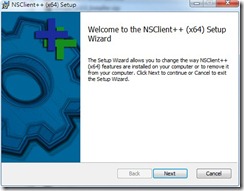
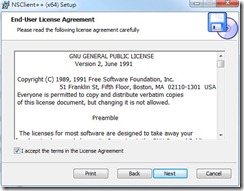
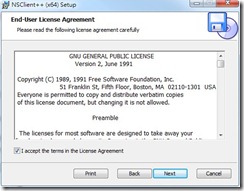
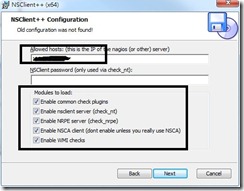
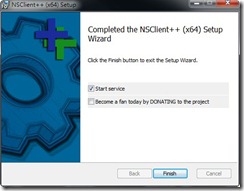

















MIS的背影好沉重啊……
還好啦
設計起來難不難 ?? 一定要寫程式才可以嗎 ??
您好
我是GOOGLE 資料架設的喔
^^ 謝謝 !!
最近在研究這套系統… @@
若只想監控實體記憶體不含虛擬呢?指令是?
您好
我記得他應該就是抓該機器實體記憶體資訊
請問您,有遇過CPU 或 RAM 被NSCP.exe 吃資源導致系統緩慢的情形嗎
您好
這我倒沒有遇過喔