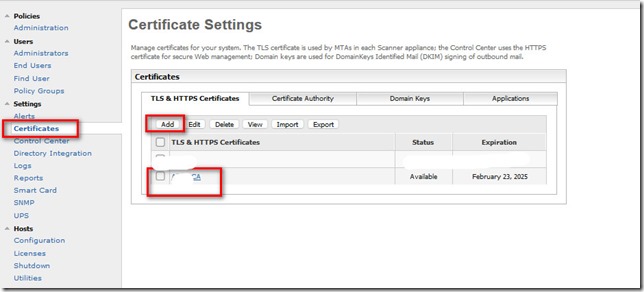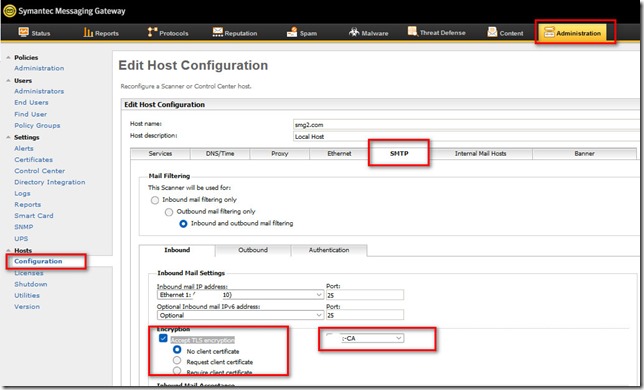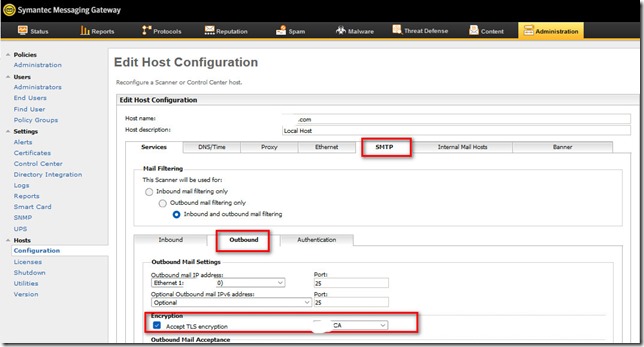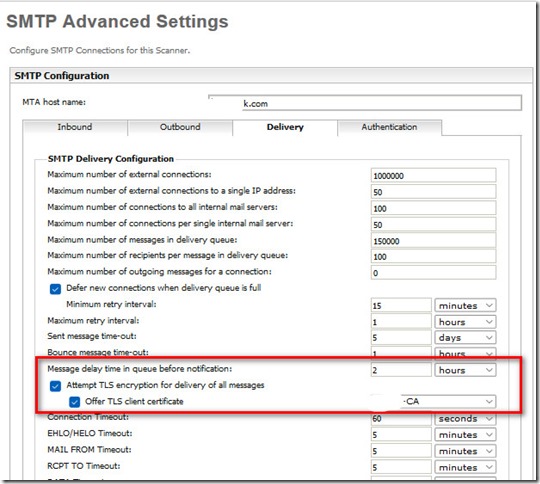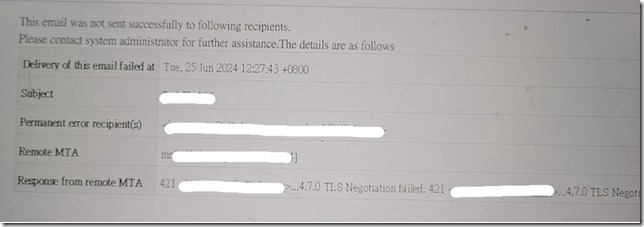近期收到通知需要供應商配合設定TLS郵件加密
因近年電子郵件攻擊氾濫,為確保雙方電子郵件傳遞安全,將進行資安聯防
目前來說我們使用Symantec Messaging Gateway
依照文件說明設定配置TLS:
https://inceisci.com/tag/symantec-messaging-gateway/
1.匯入公開憑證(文件說明是自簽憑證)
2.設定Inbound SMTP Accept TLS encryption
如下圖 勾選[Accept TLS encryption] [No client certificate] ,並選擇[憑證]
預設為 [Request client certificate]
3.設定outbound SMTP Accept TLS encryption
勾選[Accept TLS encryption],並選擇[憑證]
4.SMTP Advanced Settings 設定
勾選[Attempt TLS encryption for delivery of all message]
勾選[Offer TLS client certificate]並選擇[憑證]
以上完成設定
PS:
因為設定完成後,發現有廠商寄過來會有退信訊息 421 .4.7.0 TLS Negotation failed 訊息
查到了Symantec Messaging Gateway 文件有提到
https://knowledge.broadcom.com/external/article?articleId=229734
解決方式就是調整為[No client certificate]
參考資料:
https://knowledge.broadcom.com/external/article?articleId=229734