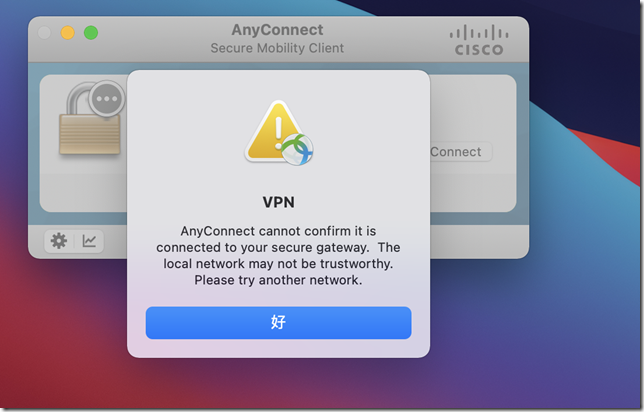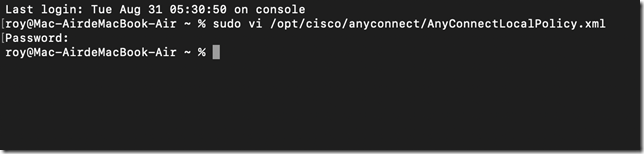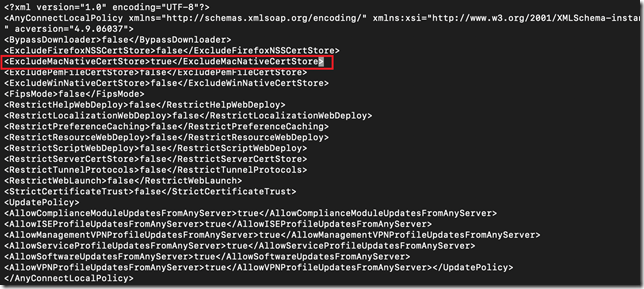自己的筆電有一台windows 和mac air m1,在windows 上安裝cisco anyconnect 連線VPN可以正常使用。但是在 mac air 上安裝後卻無法正常連線.
設定玩IP後 點連線出現下圖訊息
我的OS版本
查詢後
Another user has logged into your computer, and only one user is allowed. The VPN
connection has been disconnected. Close all sensitive networked applications.
Description AnyConnect disconnected from the VPN because another user logged into the local console, the AnyConnect client profile Retain VPN on Logoff parameter is enabled, and the associated User Enforcement parameter is set to “Same user only.” Thus, the client is configured to retain the VPN connection following the logoff of the local console user, and to disconnect from the VPN if a different user logs into the local console. The different user was not authenticated by the secure gateway for access to the private network, so the VPN connection has been disconnected to ensure the protection of the private network.Recommended User Response Ask the unauthenticated user to log off, then try a new VPN connection.
簡單說法就是:
連線後憑證無法正常使用
解決方式
開啟終端機來修改AnyConnectLocalPolicy.xml
輸入: sudo vi /opt/cisco/anyconnect/AnyConnectLocalPolicy.xml
將下面區段 false 改成 true
<ExcludeMacNativeCertStore>false</ExcludeMacNativeCertStore>
存檔後,記得cisco anyconnect 要結束該應用程式重新開啟後才可以正常使用。
參考連結: