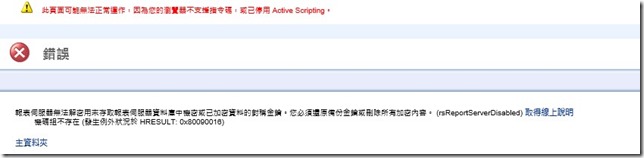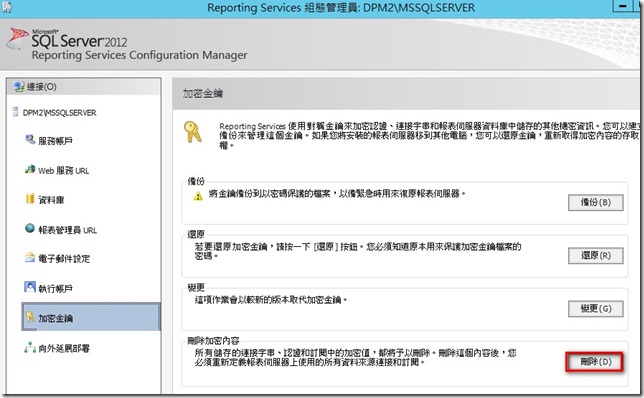在安裝System Center 2012 R2 Data Protection Manager到最後時出現
確定Reporting Services是否正確安裝及執行。
連線至報表管理員URL時出現下圖錯訊息
解決方法:
在Reporting Services 組態管理中,點選加密金鑰
在[刪除加密內容]將它刪除(如下圖)後,再重新安裝DPM就可以完成安裝。
在安裝System Center 2012 R2 Data Protection Manager到最後時出現
確定Reporting Services是否正確安裝及執行。
連線至報表管理員URL時出現下圖錯訊息
解決方法:
在Reporting Services 組態管理中,點選加密金鑰
在[刪除加密內容]將它刪除(如下圖)後,再重新安裝DPM就可以完成安裝。