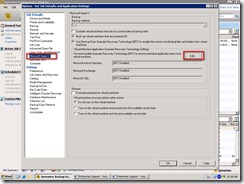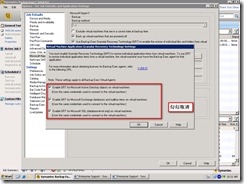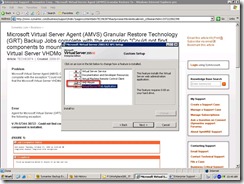將 BE 升級到2010 R3後,因這次有購買備份Hyper-V 功能,將Agent佈署至Hyper-v 主機
後嘗試備份某一台Guest OS,備份完成後有警告例外的訊息
查看log 訊息如下
Backup- VRTSRV::\XXXXHyper-V?Virtual?MachineXXXX
V-79-57344-38732 – Virtual machine ‘WSTPE18022’ does not meet the requirements necessary for Backup Exec to restore individual application items. You cannot perform GRT-enabled restores of application data from this backup. V-79-57344-38722 – Could not find components to mount a VHD file. Please ensure that the Microsoft Virtual Server VHDMount component is installed.
出現兩個error code
1. V-79-57344-38732
官方解決方法
操作步驟
打開管理工具 —> tools —> options
點 Microsoft Hyper-V —> edit
將 AD , Exchange , SQL 勾取消
2.V-79-57344-38722
官方解決方法
http://www.symantec.com/business/support/index?page=content&id=TECH64781
下載 microsoft virtual server 2005 r2 sp1 安裝 vhdmount 工具即可