CentOS7 快速安裝cacti 筆記
安裝需要套件,利用yum來安裝解決相依性問題
yum install httpd mariadb-server php php-mysql php-pear php-gd php-mbstring net-snmp net-snmp-utils rrdtool
yum install epel-release
yum install cacti
此次安裝cacti 版本會是0.8.8g-1.el7
啟動及初始化資料庫(過程中會直接提是設定資料庫root密碼)
指令
systemctl enable mariadb
systemctl start mariadb
mysql_secure_installation
建立空白資料庫
[root@localhost ~]# mysql -u root -p -A mysql
Enter password:
Welcome to the MariaDB monitor. Commands end with ; or \g.
Your MariaDB connection id is 12
Server version: 5.5.47-MariaDB MariaDB Server
Copyright (c) 2000, 2015, Oracle, MariaDB Corporation Ab and others.
Type ‘help;’ or ‘\h’ for help. Type ‘\c’ to clear the current input statement.
MariaDB [mysql]> create database cacti;
Query OK, 1 row affected (0.00 sec)
MariaDB [mysql]> grant all privileges on cacti.* to cacti@localhost identified by ‘password’;
Query OK, 0 rows affected (0.00 sec)
MariaDB [mysql]> flush privileges;
Query OK, 0 rows affected (0.01 sec)
MariaDB [mysql]> exit
上述藍色字體部分是設定可以存取資料庫的帳號及密碼(後面步驟會輸入)
匯入cacti 資料表
指令 : cacti-0.8.8g]# mysql -u root -p -A cacti < /usr/share/doc/cacti-0.8.8g/cacti.sql
設定httpd服務
vi /etc/httpd/conf.d/cacti.conf
<Directory /usr/share/cacti/>
<IfModule mod_authz_core.c>
# httpd 2.4
Require host localhost
Require ip 192.168.3.0/24 (設定允許連線管理介面的IP)
</IfModule>
<IfModule !mod_authz_core.c>
# httpd 2.2
Order deny,allow
Deny from all
Allow from localhost
</IfModule>
</Directory>
設定連線資料庫資訊(修改帳號密碼)
vi /etc/cacti/db.php
$database_type = “mysql”;
$database_default = “cacti”;
$database_hostname = “localhost”;
$database_username = “cacti”;
$database_password = “password”;
$database_port = “3306”;
$database_ssl = false;
修改php.ini
vi /etc/php.ini
要記得將前面分號去掉
date.timezone = Asia/Taipei
設定apache 及啟動
指令
systemctl enable httpd => 開啟自動啟動
systemctl start httpd => 啟動apache
修改排程
vi /etc/cron.d/cacti
取消註解#
啟動snmp
systemctl enable snmpd
systemctl start snmpd
第一次登入設定
http://cacti.ip.address/cacti/install/
預設帳號密碼 admin/admin
登入後會強迫修改密碼

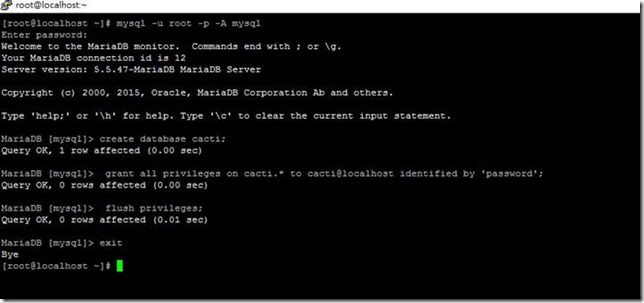
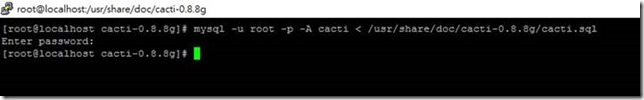
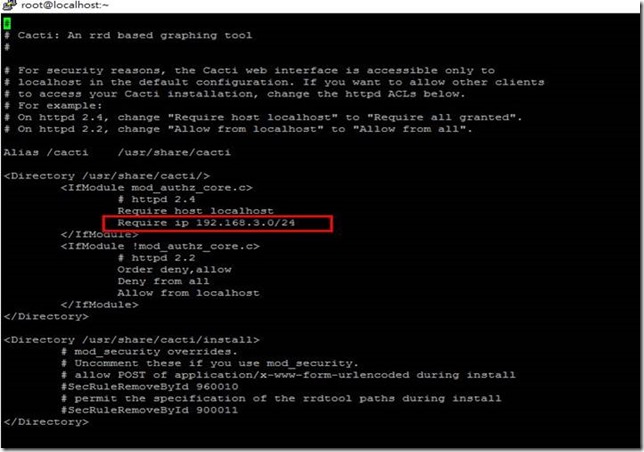
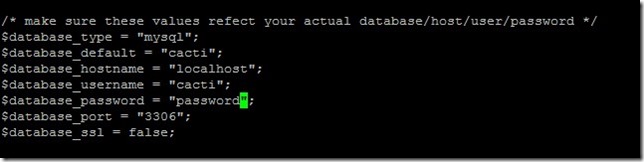
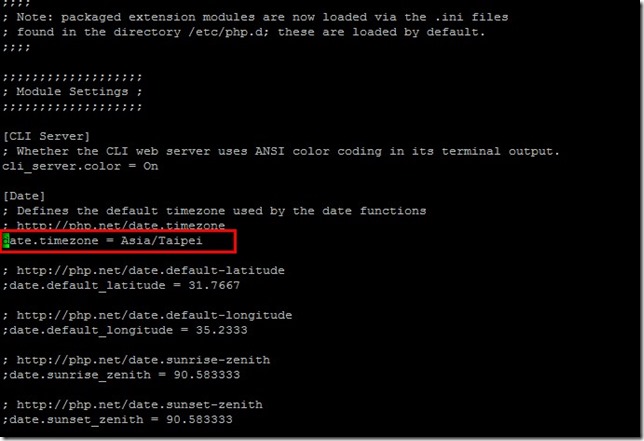
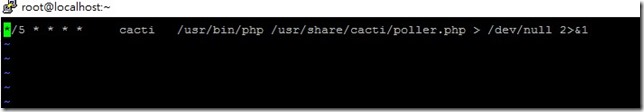
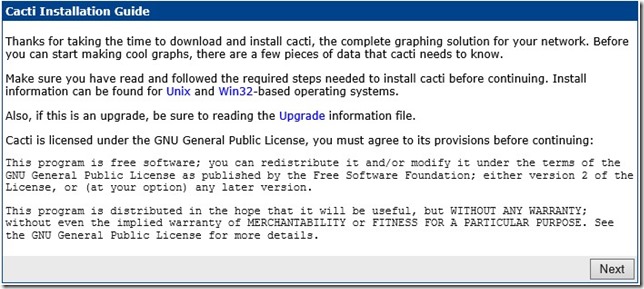
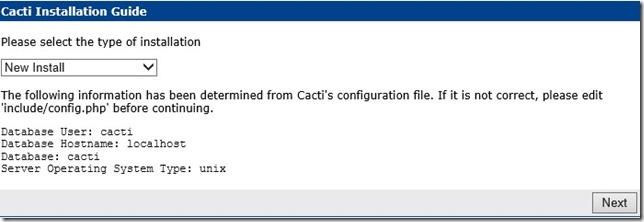


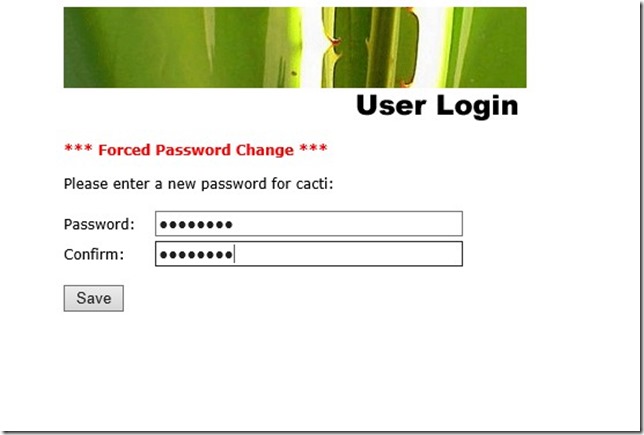














請問榮哥
vi /etc/snmp/snmpd.conf
有需要編輯以下嗎? 謝謝
com2sec notConfigUser x.x.x.x public
access notConfigGroup “” any noauth exact all none none
view all included .1 80
您好
應該是不需要的
榮哥 你好
想問你 syslog的事情
我本身cacti已經裝好syslog 也有一台cisco2960 下log指令
也有收到本機的log
但是我沒有收到cisco2960的log
是不是cisco2960要下sump指令 然後cacti本身也要加 cisco2960 sump
才有辦法收到 cisco2960的log
如果可以幫我找出解答 我會很感激你
您好
可以先確定一下cacti 主機防火牆有確定tcp upd 514 port 有沒有確定可以讓其他主機連線
然後確定cisco 2960 有下指令 loggin x.x.x.x (cacti 主機位置)
有時會比較慢在cacti 主機上看到log
以上您參考看ˇ看
請問版大榮哥,我安裝設定完後一直無法用web登入,只有下列顯示
Index of /
Name Last modified Size Description
您好
可能是您的apache 沒設定好 ,好像找不到cacti 網頁等等
檢查看看囉
開放防火牆上的 HTTP 通訊埠
firewall-cmd –permanent –zone=public –add-service=http
您好
謝謝您提供的資訊
榮哥:
請問一下,正常/var/www/html應該要有cacti的檔案?我index.php可以正常開,但輸入localhost/cacti會出現FATAL: Cannot connect to MySQL server on ‘localhost’. Please make sure you have specified a valid MySQL database name in ‘include/config.php’
您好
這應該mysql 沒有起來吧,檢查看看囉
榮哥:
請問,我執行cacti的網頁時,出現一個mysql的錯誤,如下
Pre-installation Checks
MySQL TimeZone Support
ERROR: Your Cacti database login account does not have access to the MySQL TimeZone database. Please provide the Cacti database account “select” access to the “time_zone_name” table in the “mysql” database, and populate MySQL’s TimeZone information before proceeding.
看起來是mysql timezone的問題,小弟對mysql不熟,請問具體該執行什麼樣的指令來處理
您好
或許可以使用phpmyadmin 來修改